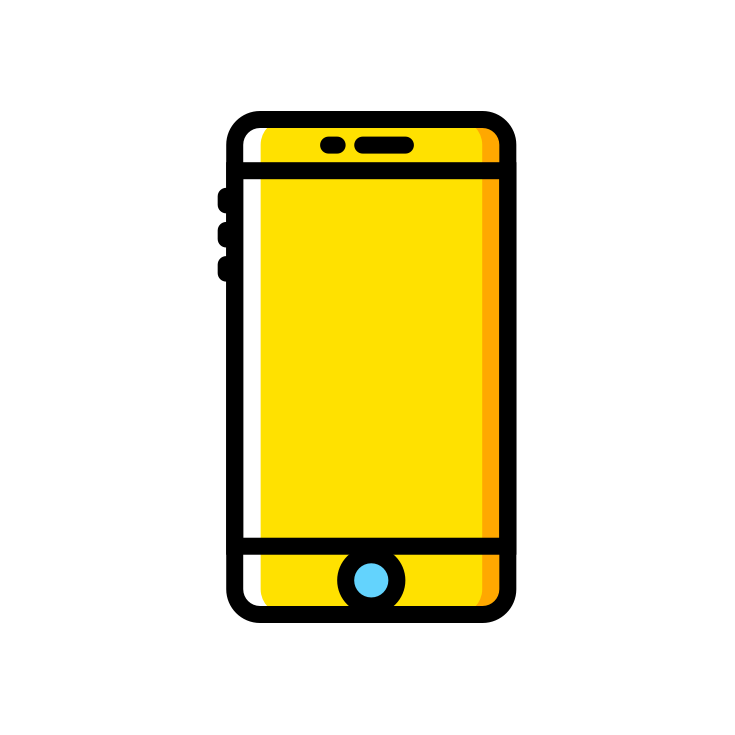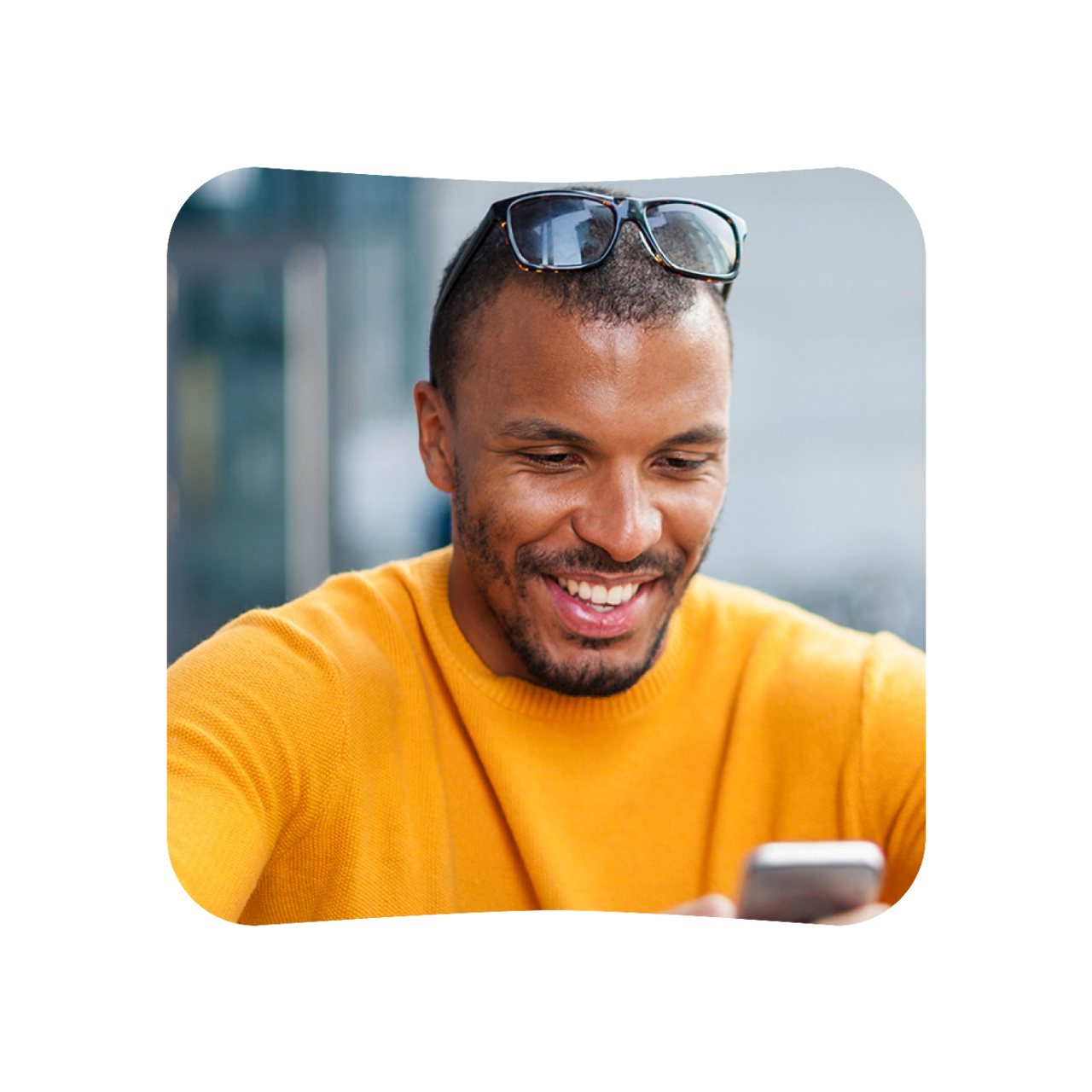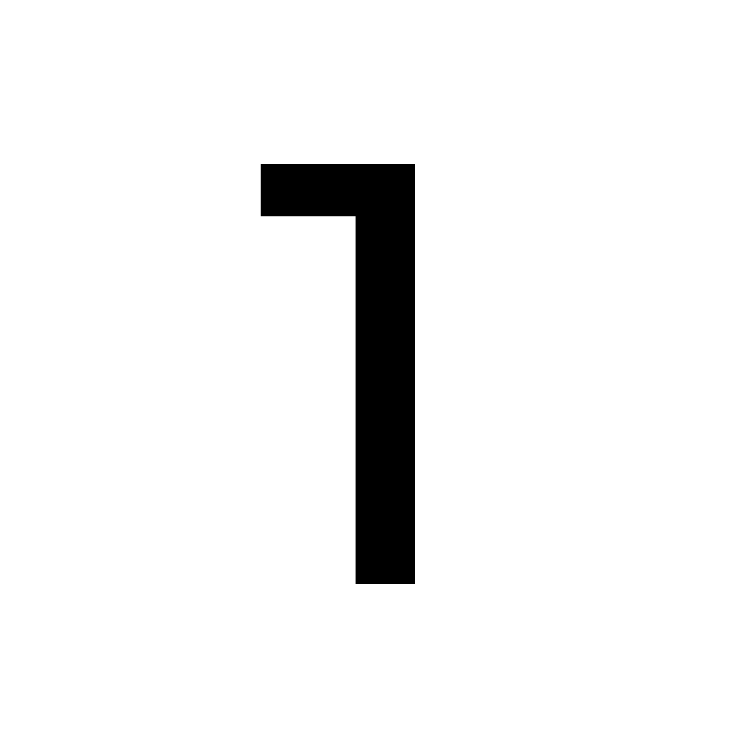Send money with the Western Union app
How to send money at Dollar General
Just a few simple steps is all it takes
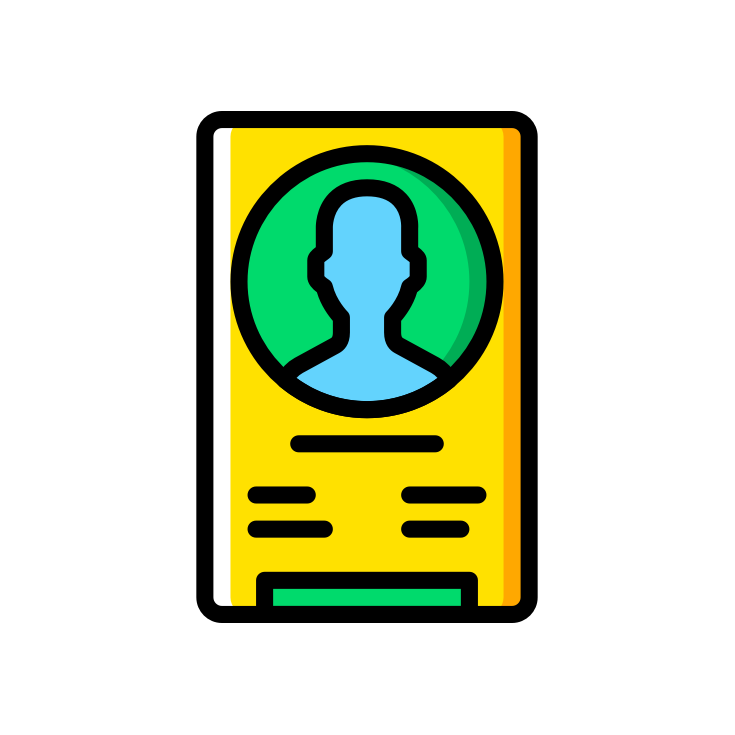
SET UP
Set up your money transfer on WU.com or on the WU® app and select “Pay in-store”
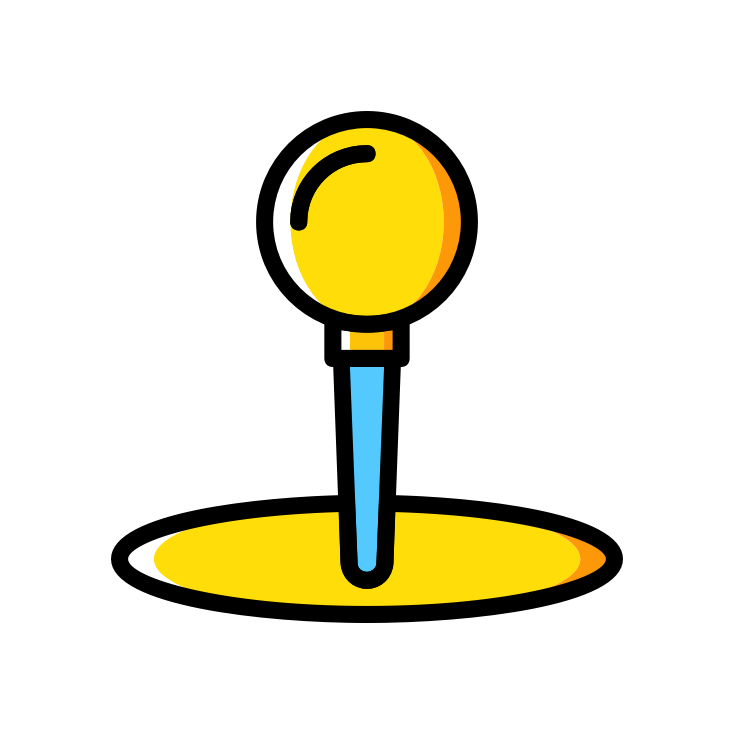
GO
Visit a Dollar General and provide your phone number, ID, and payment
You're done!
Track your transfer easily through the WU® app.
How to pick up money at Dollar General
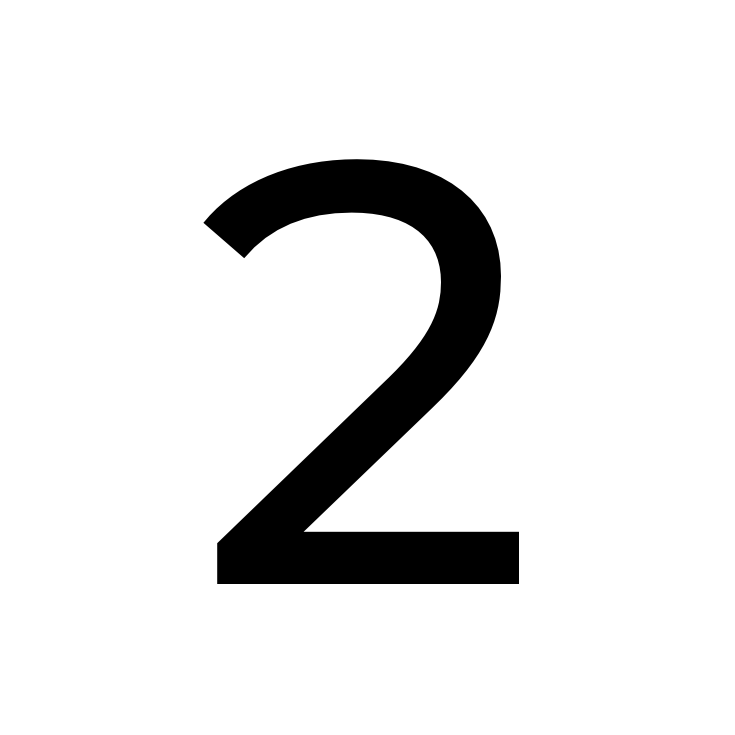
STEP 2
Follow prompts to complete pre-staging to receive money transfer. This will require you to have the tracking number (MTCN) provided by the sender
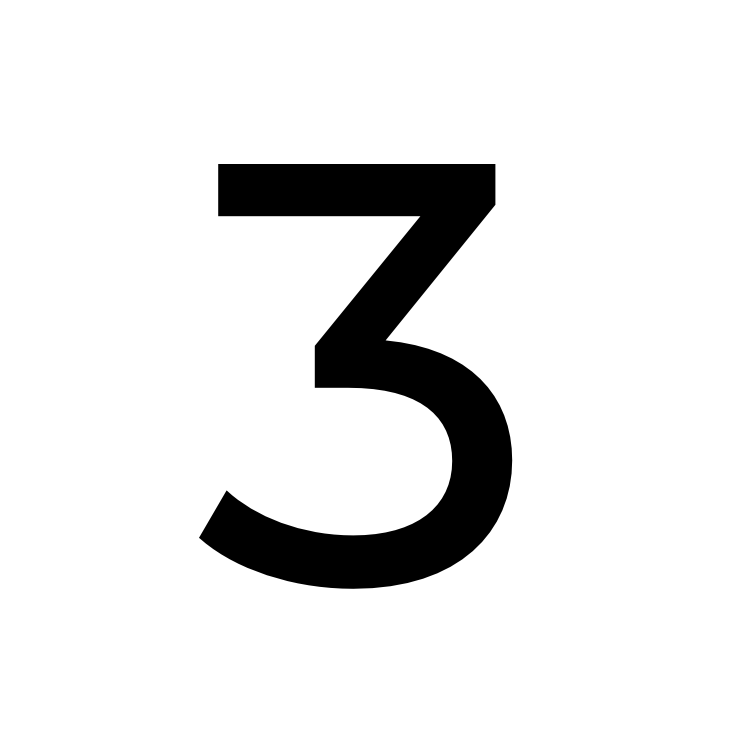
STEP 3
Proceed to the counter with your ID and phone number to complete your transaction
FAQs
Send Money
- What is the send limit for money transfer transactions at Dollar General?
The send limit is $800 per transaction
- Can I use a paper form to start my transaction in-store?
No, you must stage the transaction on the WU® app or WU.com
- What do I need to complete my money transfer transaction at Dollar General?
- Your form of payment - debit with pin or cash
- Your receiver's name as it appears on his or her government-issued ID
- Your receiver's city/province/state and country
- Your own government-issued ID
- Can I send money to locations other than a Dollar General store?
Yes, money transfers sent from a Dollar General® store can be picked up at any Western Union® agent around the world, including at another Dollar General® store
Pick Up Money
- What is the receive limit for money transfer transactions at Dollar General
The receive limit is $300 per transaction
- What do I need to pick up money at Dollar General?
Prior to arriving at the store, stage your pickup on the WU® app or WU.com. You will need the tracking number (MTCN) provided by your sender. Bring your government-issued ID as well as your phone number. This will need to match what was submitted by the sender.
- Do I have to download the WU® app to pick up money at Dollar General?
No, but you will need to stage the pickup via the WU® app or WU.com prior to arriving at the store to pick up money
*Transfer fee reductions apply only to the Western Union® transfer fee for a single Western Union® Money Transfer or Quivck Collect® transaction. Excludes all other services, including without limitation, online bill payments, money transfers via social/chat applications or transfers that are set up through the Western Union® app and paid for at participating agent locations. Western Union reserves the right to offer promotional discounts that cannot be combined with My WU® transfer fee reductions. Western Union also makes money from currency exchange. When choosing a money transmitter, carefully compare both transfer fees and exchange rates. Fees, foreign exchange rates and taxes may vary by brand, channel and location based upon a number of factors. Fees and rates subject to change without notice.
Dollar General engages in the money transmission business as an authorized delegate of Western Union Financial Services, Inc. under Chapter 151 of the Texas Finance Code. If you have a complaint, please contact Western Union Customer Service first at 1-800-325-6000. After contacting Western Union Financial Services, Inc. and if you still have an unresolved complaint regarding the company's money transmission services, please contact the Texas Department of Banking at 2601 North Lamar Boulevard, Austin, TX 78705 – telephone number 1-877-276-5554 (toll free) or visit www.dob.texas.gov for more information.
Services may be provided by Western Union Financial Services, Inc. NMLS# 906983 and/or Western Union International Services, LLC NMLS# 906985, which are licensed as Money Transmitters by the New York State Department of Financial Services. See terms and conditions for details.